Tech
Image to Video AI & Text to Video AI Free: The Future of Visual Content Creation

Introduction
In the digital era, visuals speak louder than words. From YouTube videos to TikTok reels and marketing campaigns, dynamic visual content rules the internet. But creating high-quality videos from scratch can be time-consuming and expensive. That’s where image to video AI and text to video AI free tools come in — transforming static images or text into engaging videos within minutes.
Artificial intelligence has revolutionized the way creators and businesses approach video production. These AI-powered tools allow users to generate videos simply by uploading images or typing a few lines of text. Whether you are a content creator, marketer, or small business owner, this technology saves you hours of editing while delivering stunning results.
In this blog, we’ll explore what image to video AI and text to video AI free tools are, how they work, their top platforms, benefits, and how you can start using them today.
What Is Image to Video AI?
Image to video AI refers to artificial intelligence tools that convert still images into moving videos. These tools use deep learning models, motion prediction algorithms, and visual enhancement technology to bring photos to life. The AI analyzes the image and automatically generates camera movement, transitions, and animations that make the static picture look dynamic and cinematic.
How It Works
- Upload Images: You upload one or more photos to the AI platform.
- AI Analysis: The AI detects objects, background, and depth in each image.
- Motion Generation: It adds realistic camera movements like zoom, pan, or tilt.
- Scene Transition: The AI creates seamless transitions between images.
- Export Video: You get a ready-to-use video clip in seconds.
Popular tools like Pika Labs, Runway ML, and Synthesia are leading examples of how image to video AI technology is evolving.
What Is Text to Video AI Free?
Text to video AI free tools convert written content into videos using artificial intelligence. These platforms allow you to input text — such as a blog post, script, or even a single sentence — and automatically turn it into a video complete with voiceovers, stock footage, subtitles, and background music.
This technology eliminates the need for manual video editing and voice recording. Even beginners with no video production skills can create professional-looking videos using free AI tools.
How Text to Video AI Free Works
- Enter Your Text: Paste or type your text script into the platform.
- AI Script Analysis: The AI reads and understands your content.
- Visual Scene Matching: It matches the text with relevant visuals or animations.
- Voice & Sound: AI adds narration, background music, and sound effects.
- Export: You can download or share your ready video instantly.
Some of the most popular text to video AI free tools include Pictory, Lumen5, InVideo, and Animoto.
Top 10 Image to Video AI Tools in 2025
Here are some of the best image to video AI tools to try this year:
1. Vidnoz
Vidnoz is a powerful AI video creation and editing platform that helps users turn images or text into professional-quality videos with just a few clicks. Using advanced image to video AI and text to video AI free features, Vidnoz allows creators, marketers, and educators to produce cinematic videos without technical editing skills. From generating talking avatars to transforming product photos into engaging video ads, Vidnoz makes video production simple, fast, and affordable — perfect for anyone who wants to create high-impact visual content effortlessly.
Pika Labs
Pika Labs offers intuitive controls for turning text or images into realistic videos. You can create animated scenes and character motions with just a prompt.
Kaiber
Kaiber allows users to upload images or artwork and turn them into animated videos with unique artistic styles.
Synthesia
Known for AI avatars, Synthesia also provides image to video AI capabilities, turning visuals into talking-head videos.
DeepBrain AI
A tool that converts scripts or images into lifelike AI avatar videos — perfect for marketing, training, or social media.
Genmo
Genmo brings static images to life using advanced motion AI technology that predicts realistic movements.
HeyGen
This tool helps marketers and educators create engaging videos from images or text, with natural AI voices.
Veed.io
An all-in-one online editor that supports image to video AI conversion with easy drag-and-drop functionality.
Descript
While known for podcast editing, Descript also integrates AI video tools that can transform visuals and voice into short-form content.
Sora (by OpenAI)
The upcoming Sora model is a breakthrough in AI video generation, allowing users to turn text and images into high-quality, realistic video scenes.
Top Free Text to Video AI Tools
If you’re on a budget or just starting out, try these text to video AI free tools:
Lumen5
Perfect for social media content creators, Lumen5 turns your blog posts or text scripts into stunning videos with visuals, transitions, and branding options.
Pictory
Pictory allows you to convert long-form text or scripts into short videos with automatic captions and highlights.
InVideo
A beginner-friendly editor that provides thousands of templates and supports both image and text-to-video generation.
Animoto
Great for marketing videos, Animoto converts text and photos into customizable video stories with drag-and-drop simplicity.
FlexClip
A free text to video AI tool offering built-in stock footage, audio, and templates for quick content creation.
Benefits of Using Image to Video AI and Text to Video AI Free Tools
- Time Efficiency: Create videos in minutes instead of hours.
- Cost-Effective: Many tools offer free versions suitable for beginners.
- No Technical Skills Needed: Even non-editors can produce professional videos.
- Customization: Add brand colors, voiceovers, and styles effortlessly.
- Boost Engagement: Videos generated with AI are visually appealing and shareable.
- Multi-Platform Use: Ideal for YouTube, Instagram, TikTok, and ads.
- Scalability: Perfect for businesses producing large volumes of content.
How to Choose the Right AI Video Tool
When selecting an image to video AI or text to video AI free tool, consider the following:
- Ease of Use: Choose a platform with a simple interface.
- Output Quality: Look for HD or 4K video options.
- Customization Options: Ability to edit visuals, audio, and text.
- Free vs. Paid Plans: Start with free tools, then upgrade if needed.
- AI Accuracy: Ensure the AI matches visuals appropriately to your text.
- Export & Sharing: Check if the tool supports social media exports.
Practical Use Cases of Image to Video AI
- Social Media Content Creation: Convert product photos into engaging promotional clips.
- Marketing Campaigns: Generate ad videos from static images.
- E-learning & Tutorials: Turn infographics into dynamic educational videos.
- Portfolio Animation: Artists and photographers can bring their work to life.
- Memory Videos: Transform photo albums into nostalgic video slideshows.
Practical Use Cases of Text to Video AI Free Tools
- Blog to Video Conversion: Convert your written blog posts into videos for YouTube.
- Scripted Content: Quickly generate explainer videos from scripts.
- Marketing Copy: Use ad copy to produce promo videos automatically.
- Educational Videos: Create informative lessons from plain text.
- News Summaries: Summarize articles and turn them into short, shareable videos.
Future of AI Video Creation
The combination of image to video AI and text to video AI free technology is just the beginning. With advances in generative AI, we’ll soon see tools capable of producing entire movie scenes from a single prompt. The next phase will integrate voice cloning, realistic facial animation, and emotion-based video synthesis — opening new creative possibilities.
AI will empower anyone to become a video creator, regardless of technical expertise or budget.
Conclusion
The rise of image to video AI and text to video AI free tools has transformed the way we create visual content. These tools make video production faster, cheaper, and more accessible than ever. Whether you’re a YouTuber, marketer, or small business owner, AI-powered video creation is your ticket to standing out online.
By experimenting with the tools listed above, you can start creating professional videos in minutes — no expensive software or editing skills required. The future of video is here, and it’s powered by AI.
FAQs
Are image to video AI tools free to use?
Yes, many platforms offer free versions with limited features. You can upgrade for HD exports and advanced options.
Can I use AI-generated videos for commercial purposes?
Most tools allow commercial usage, but always review their license terms before publishing.
What’s the difference between image to video AI and text to video AI?
Image to video AI transforms photos into animated videos, while text to video AI turns written content into visual stories.
Do I need editing skills to use these tools?
No — these tools are designed for users with zero editing experience.
Which is the best free text to video AI tool in 2025?
Lumen5, Pictory, and InVideo remain the top free text to video AI tools this year.

-
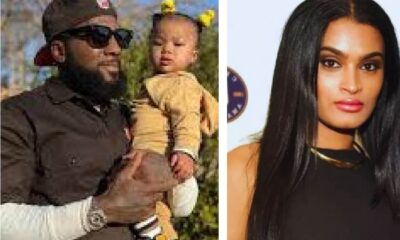
 Life Style10 months ago
Life Style10 months agoWho is Amra Nor Jenkins? The Untold Story About Jeezy’s Daughter
-

 Celebrity6 months ago
Celebrity6 months agoThe Private World of Marina Pearl LeBlanc, Matt LeBlanc’s Only Child
-

 Entertainment10 months ago
Entertainment10 months agoWhat is Shoujo Ramune? The Comprehensive Guide
-

 Celebrity12 months ago
Celebrity12 months agoThe Untold Truth of William Mapel: A Deep Dive into His Personal Life
-

 News11 months ago
News11 months agoRanch World Ads Review: Everything You Need to Know
-
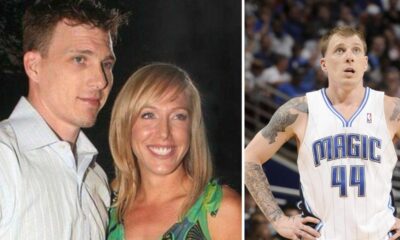
 Celebrity12 months ago
Celebrity12 months agoThe Untold Story of Denika Kisty: Her Family, Net Worth, and More
-

 Celebrity12 months ago
Celebrity12 months agoWho Is Stephanie Sarkisian? All You Need To Know AboutSteve Sarkisian’s Ex-Wife
-

 Life Style10 months ago
Life Style10 months agoJill Wagner Accident: Life and Health After Accident











